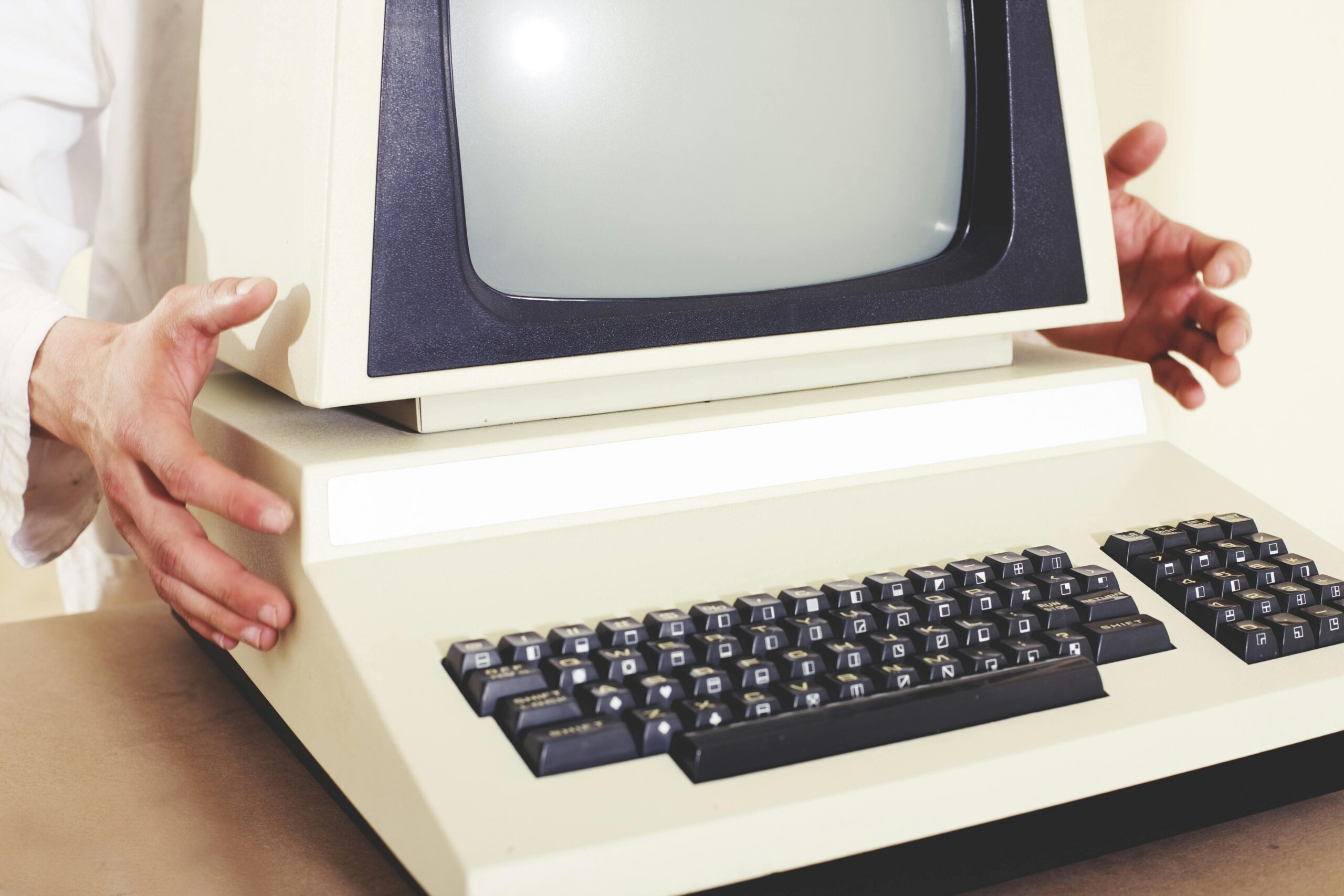What to Do With an Old Desktop Computer or Laptop After Upgrading
Upgrading to a new computer or laptop can be exciting, but it leaves you wondering what to do with your old device. Instead of letting it collect dust or sending it to a landfill, there are several productive and environmentally friendly options for your old computer. Depending on its condition, you can choose to re-purpose, sell, donate, or recycle the device. This guide will help you decide the best course of action for your old system.
1. Re-purpose the Old Computer
If your old computer is still functional, re-purposing it for another use could save you money and reduce waste. Here are a few creative ways to re-purpose an old computer:
- Create a Media Center: Turn your old desktop or laptop into a dedicated media hub for streaming movies, music, and videos. By installing media server software like Plex or Kodi, you can organize and stream content to multiple devices in your home.
- Set Up a Home Server: An older computer can be converted into a home server for file storage, backups, or even website hosting. Install lightweight operating systems like Linux to optimize performance and use it for file sharing or as a NAS (network-attached storage) system.
- Use It for Learning or Testing: Old computers are perfect for experimenting with new software, learning coding, or testing unfamiliar operating systems. You can install Linux distributions, practice ethical hacking, or experiment with software you wouldn’t want to try on your primary device.
- Turn It Into a Retro Gaming System: If you’re into gaming, install old-school emulators and use your old computer for retro gaming.
Re-purposing your old system can give it new life and serve a specific purpose, especially if you’re tech-savvy.
2. Sell the Old Computer
If your old computer is still in good working condition, selling it is a great way to recoup some of the cost of your new system. There are multiple platforms to consider when selling used electronics:
- Online Marketplaces: Websites like eBay, Craigslist, or Facebook Marketplace allow you to set your price and sell locally or nationally. Selling online gives you control over the price, but you should factor in shipping costs if you’re selling to a distant buyer.
- Trade-In Programs: Major retailers like Best Buy and Amazon offer trade-in programs where you can receive store credit or cash for your used electronics. These programs are easy to use, but the amount you get may be less than what you would earn through direct sales.
- Specialized Websites: Platforms like Gazelle or Decluttr buy used electronics, simplifying the selling process by offering instant quotes. However, prices may be lower compared to selling directly on a marketplace.
3. Donate the Old Computer
Donating your old desktop or laptop is a charitable and eco-friendly option that can benefit others who may not have access to computers. Several organizations accept old computers and refurbish them for educational or nonprofit purposes:
- Local Schools or Libraries: Many schools and libraries appreciate donated technology, which can be used by students or patrons who need access to computers for educational purposes.
- Nonprofit Organizations: Charities like Goodwill or The National Cristina Foundation accept used computers to refurbish and donate to individuals or groups in need. Some organizations even offer tax deductions for donated items.
- Tech Recycling Programs: Some tech companies, like Dell’s Reconnect Program, partner with organizations to donate or responsibly recycle used electronics.
Before donating, make sure to wipe the hard drive to protect your personal data and ensure the device is ready for a new user.
4. Recycle the Old Computer
If your old computer no longer works or isn’t worth selling, recycling is the most responsible option. Discarding electronics in regular trash contributes to e-waste, which can be harmful to the environment due to the toxic materials found in devices like computers and laptops. Recycling allows those materials to be safely disposed of or reused in new products.
- Local Recycling Centers: Many cities offer e-waste recycling programs where you can drop off old electronics for free or a small fee.
- Manufacturer Recycling Programs: Major computer manufacturers like Apple, HP, and Lenovo offer free recycling services for their products. Some companies even provide trade-in programs for old systems.
- Retailer Recycling: Stores like Best Buy offer in-store recycling programs for old electronics, including laptops and desktop computers.
Before recycling, remember to back up your data and securely erase all personal information from the hard drive.
5. When to Trash (As a Last Resort)
Trashing your old computer should be the last resort, as improper disposal of electronics contributes to harmful environmental pollution. If you cannot repurpose, sell, donate, or recycle the device, make sure to check with local waste disposal authorities for proper e-waste disposal methods.
How to Safely Prepare Your Computer for Re-purposing, Selling, or Donating
Before re-purposing, selling, or donating your computer, it’s important to secure your personal data. Here are some key steps:
- Backup Data: Transfer all important files to an external hard drive or cloud storage.
- Wipe the Hard Drive: Use data-wiping software like DBAN to completely erase your data. Simply deleting files is not enough, as they can still be recovered.
- Remove External Storage Devices: Make sure to remove any USB drives or SD cards before handing over the computer.
Conclusion: Choosing the Best Option
Ultimately, what you decide to do with your old computer depends on its condition and your personal needs. Re-purposing is a great option if you want to find new ways to use the device. Selling it provides financial return, while donating helps others who may need a computer. Recycling ensures that your device is disposed of responsibly and sustainably. Regardless of the option you choose, ensuring that your data is protected and responsibly managing the disposal process is essential.
For more information on computer recycling programs and how to re-purpose your device, you can visit various resources and online guides to ensure you’re making the most informed choice.
For more articles like this one, click here.