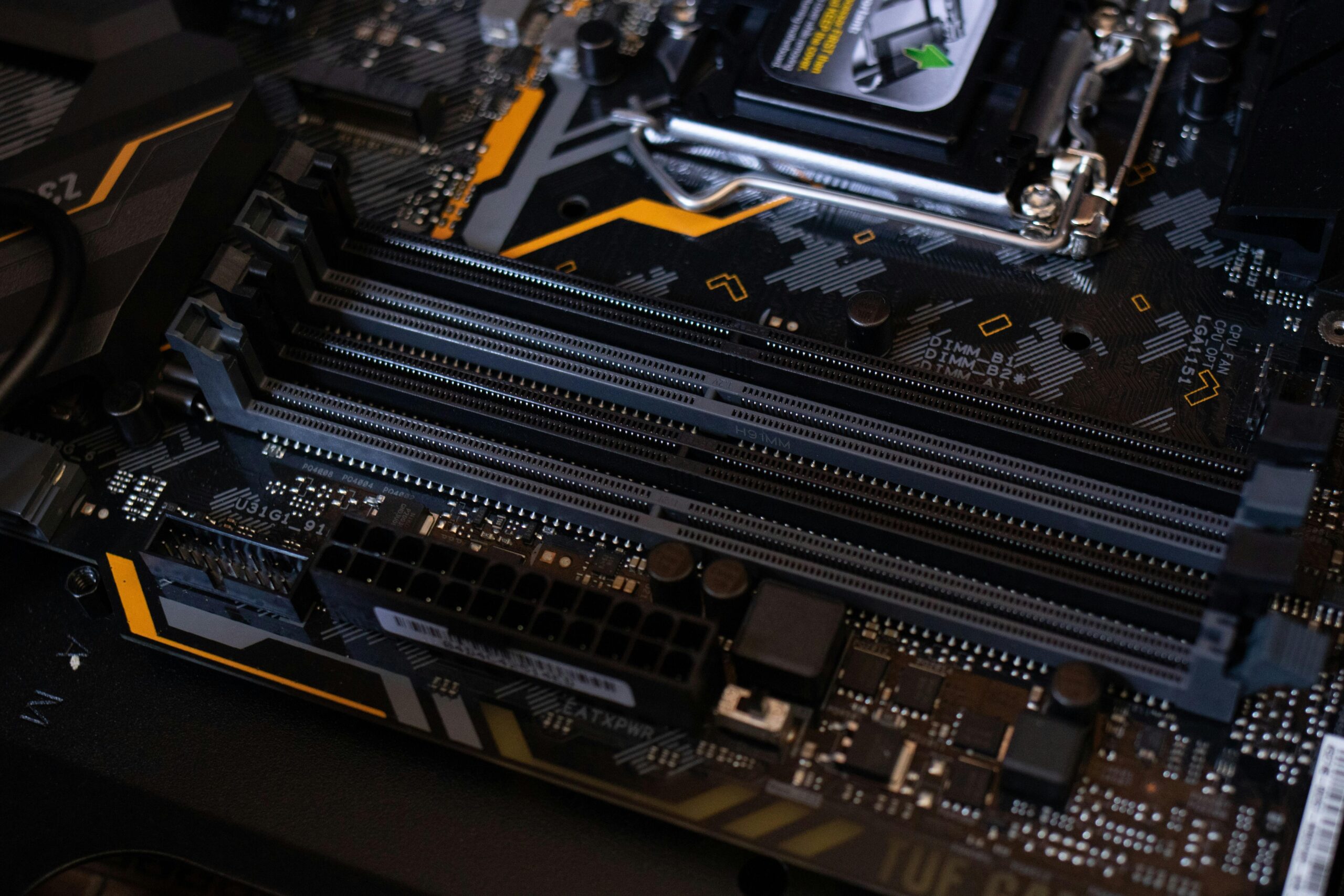Welcome to our comprehensive glossary of home computing terms! This page is designed to help you familiarize yourself with key terminology related to personal computers, software, hardware, and troubleshooting. Whether you’re a beginner or just brushing up on your tech knowledge, this guide will give you the confidence to navigate computer issues and make informed decisions about your home setup.
1. Antivirus
Definition: Software designed to detect, prevent, and remove malicious software (malware) like viruses, worms, and trojans from your computer.
Why It Matters: An antivirus program helps protect your computer from threats that can cause damage or steal sensitive information.
2. Bandwidth
Definition: The amount of data that can be transmitted over an internet connection in a given amount of time.
Why It Matters: Higher bandwidth means faster internet speeds, which can improve streaming, gaming, and downloading.
3. Browser
Definition: A software application used to access websites on the internet. Popular browsers include Google Chrome, Firefox, Safari, and Microsoft Edge.
Why It Matters: Browsers are essential for navigating the web, and different browsers may offer unique features for performance and privacy.
4. Cache
Definition: A storage location on your computer or browser where data is temporarily stored for quicker access in future requests.
Why It Matters: Clearing your cache can solve issues like slow page loading or outdated website content.
5. Cloud Storage
Definition: A service that allows you to store data on remote servers accessed through the internet instead of on your local computer. Examples include Google Drive, Dropbox, and iCloud.
Why It Matters: Cloud storage offers backup, accessibility, and convenience for files and documents, making data accessible from multiple devices.
6. CPU (Central Processing Unit)
Definition: The brain of your computer where most calculations and data processing take place.
Why It Matters: A more powerful CPU can handle more complex tasks and improve overall performance.
7. Defragmentation
Definition: The process of reorganizing fragmented data on a hard drive to improve efficiency and performance.
Why It Matters: Regular defragmentation can help your computer run faster by reducing the time it takes to read and write data.
8. DNS (Domain Name System)
Definition: A system that translates domain names (like www.example.com) into IP addresses that computers use to locate websites.
Why It Matters: Understanding DNS can help troubleshoot internet connectivity issues, especially when you can’t access websites.
9. Driver
Definition: Software that allows your computer’s operating system to communicate with hardware components, like printers or graphics cards.
Why It Matters: Outdated or missing drivers can cause hardware to malfunction, so keeping them up to date is essential.
10. Firewall
Definition: A security system that monitors and controls incoming and outgoing network traffic based on predetermined security rules.
Why It Matters: Firewalls help protect your computer from unauthorized access, reducing the risk of hacks or malware.
11. Hard Drive
Definition: The primary storage device in a computer where data like files, applications, and the operating system are stored.
Why It Matters: Hard drive space affects how much data your computer can store and can influence performance if it becomes too full.
12. IP Address
Definition: A unique string of numbers assigned to each device connected to a network that uses the Internet Protocol for communication.
Why It Matters: Your IP address can be important for troubleshooting connectivity issues and identifying devices on your network.
13. Malware
Definition: Malicious software designed to harm, exploit, or otherwise compromise your computer or network. Types of malware include viruses, spyware, and ransomware.
Why It Matters: Knowing about malware can help you understand threats to your computer and how to protect against them.
14. Operating System (OS)
Definition: The software that manages computer hardware and software resources, providing services for computer programs. Common operating systems include Windows, macOS, and Linux.
Why It Matters: Your OS determines how you interact with your computer and the compatibility of applications.
15. Phishing
Definition: A type of cyberattack where attackers trick users into revealing sensitive information (such as passwords or credit card numbers) by pretending to be legitimate entities.
Why It Matters: Awareness of phishing attacks can help you avoid scams and protect your personal data.
16. RAM (Random Access Memory)
Definition: Temporary storage that your computer uses to hold data while it’s actively being worked on.
Why It Matters: More RAM allows your computer to handle more tasks simultaneously without slowing down.
17. Router
Definition: A device that directs traffic between your local network and the internet, often wirelessly.
Why It Matters: A properly configured router ensures stable and secure internet access throughout your home.
18. SSD (Solid State Drive)
Definition: A type of storage device that uses flash memory to store data, offering faster speeds than traditional hard drives.
Why It Matters: Upgrading to an SSD can significantly speed up your computer’s boot times and performance.
19. Spyware
Definition: Malicious software that secretly monitors your actions on a computer and transmits the collected data to another party.
Why It Matters: Spyware can lead to privacy breaches, so it’s important to detect and remove it promptly.
20. VPN (Virtual Private Network)
Definition: A service that encrypts your internet connection and masks your IP address to protect your privacy online.
Why It Matters: Using a VPN adds an extra layer of security when browsing the web, especially on public networks.
21. Wi-Fi
Definition: A technology that allows devices to connect to the internet or communicate wirelessly within a particular area.
Why It Matters: Understanding Wi-Fi settings and troubleshooting common issues helps ensure a smooth internet experience at home.
22. Virus
Definition: A type of malware that attaches itself to a legitimate program or file and spreads to other programs and files when activated.
Why It Matters: Installing antivirus software can help prevent viruses from infecting your system and causing damage.
How to Use This Glossary
This glossary is a valuable reference for home computer users. If you’re facing a problem or setting up a new device, come back to this page for quick definitions and explanations of key computing terms. Understanding these basic concepts will help you make informed decisions when troubleshooting issues or upgrading your home computing system.
For further resources, consider checking reputable sites like Microsoft’s Support Page and Apple’s Mac Basics to dive deeper into each term and better equip yourself to manage your home computing setup effectively.
By familiarizing yourself with these terms, you’ll feel more confident in handling tech-related issues and optimizing your at-home computing experience!
For other blog posts like this one, please visit here.