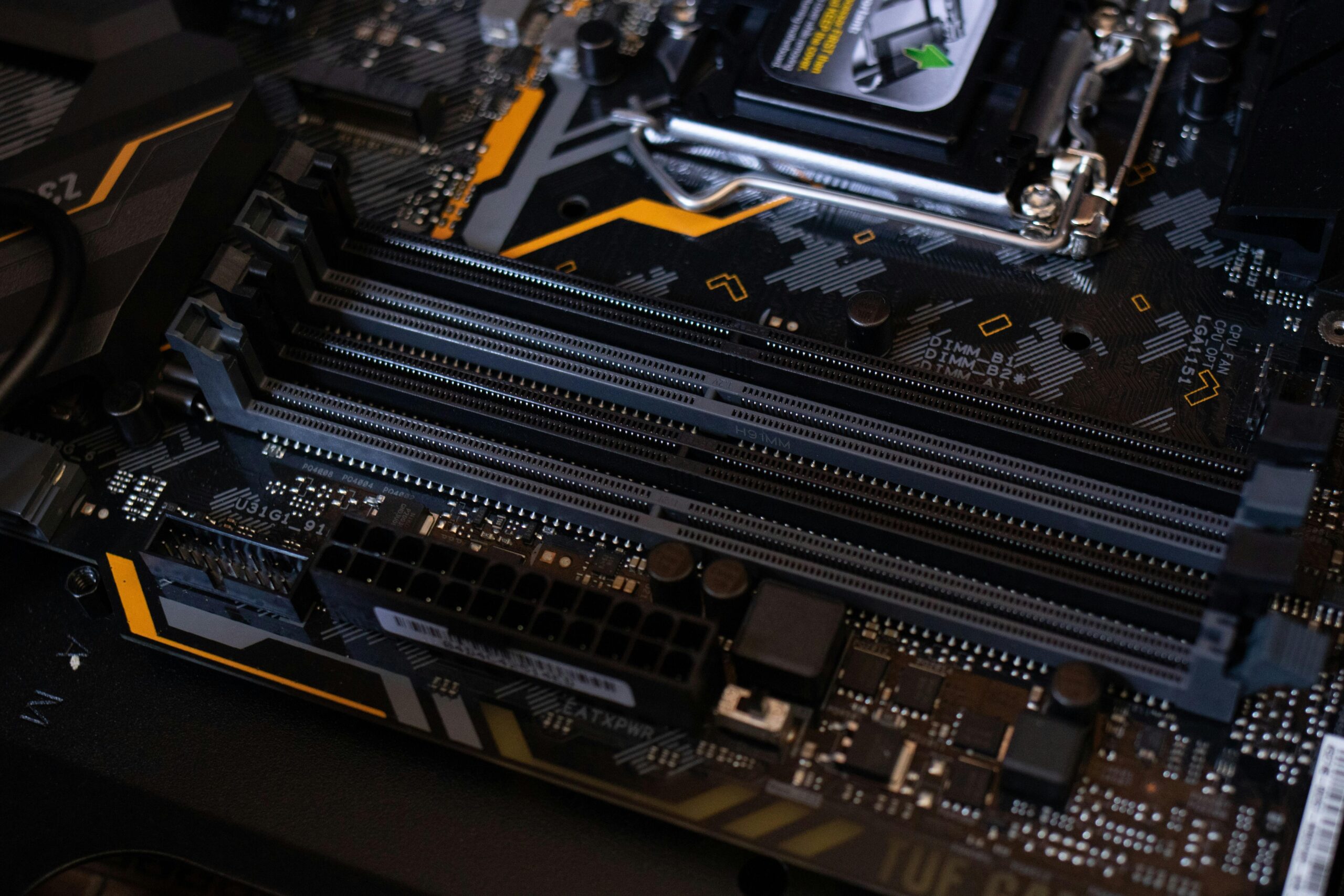Glossary of Common Home Computer Terms: Your Guide to At-Home Computing
Welcome to our comprehensive glossary of home computing terms! This page is designed to help you familiarize yourself with key terminology related to personal computers, software, hardware, and troubleshooting. Whether you’re a beginner or just brushing up on your tech knowledge, this guide will give you the confidence to navigate computer issues and make informed … Read more