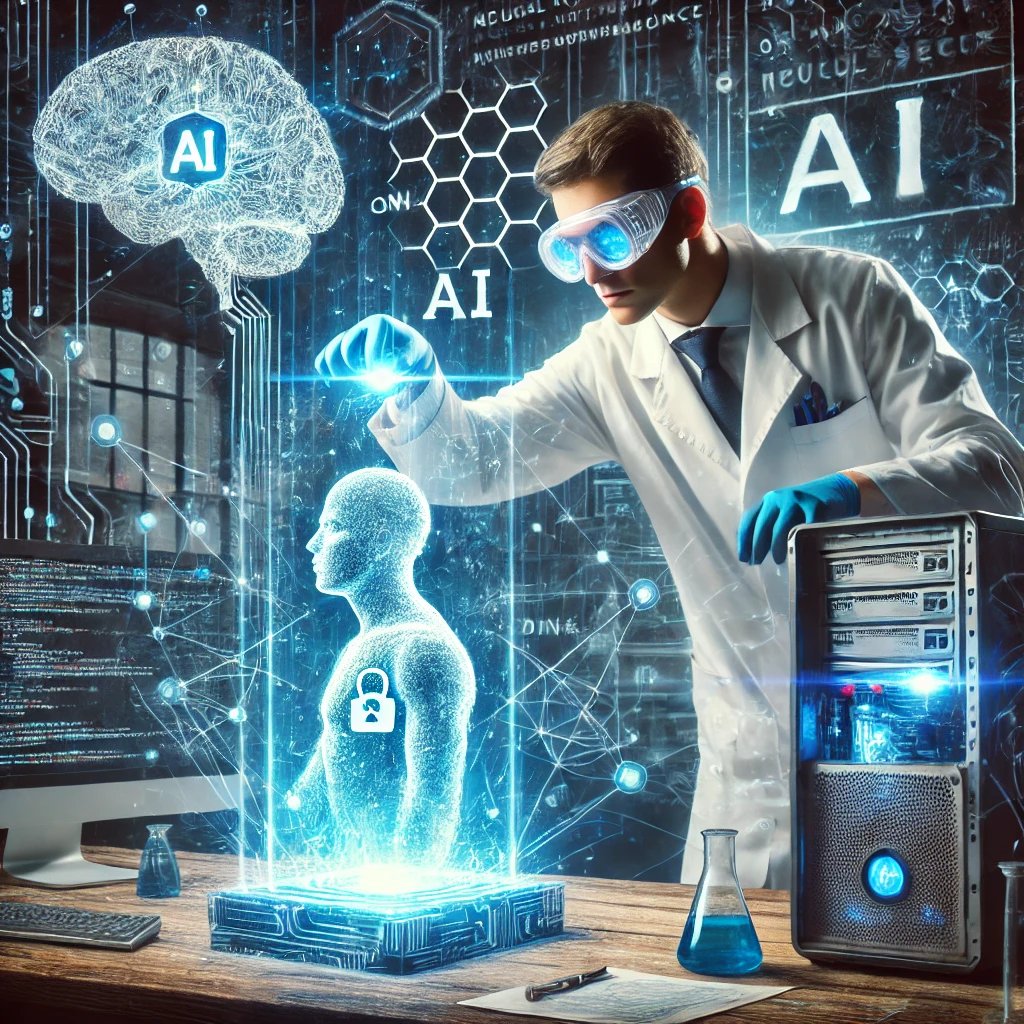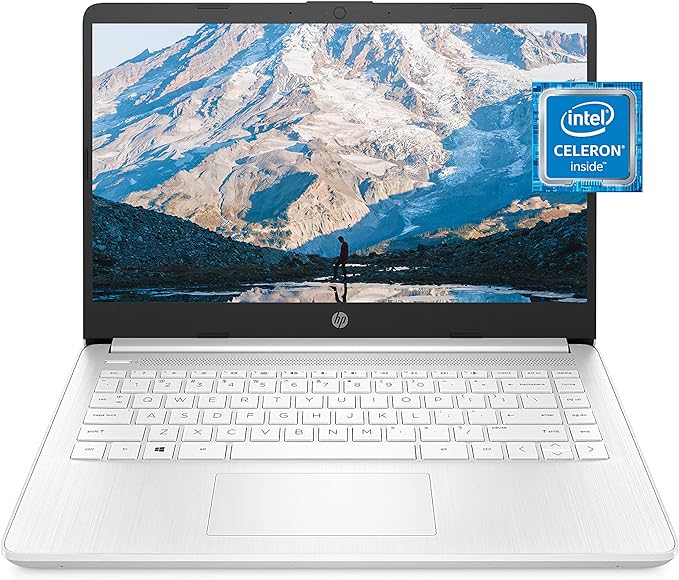The Growing Popularity of 5G Gateways
The Growing Popularity of 5G Gateways As 5G technology continues to reshape internet connectivity, devices like the T-Mobile Nokia 5G21 Gateway are gaining popularity in households across the globe. These devices promise faster speeds, reliable connections, and the flexibility of wireless technology, making them an appealing alternative. However, home users often wonder: is plugging your … Read more